Visual Studio Code and C#
C# is a Microsoft product at its core, even though it is developed in an open-source way these days. It makes sense, then, that another Microsoft product, Visual Studio Code, has exceptional support for C#. I installed the C# language support in VS Code and tested it out.
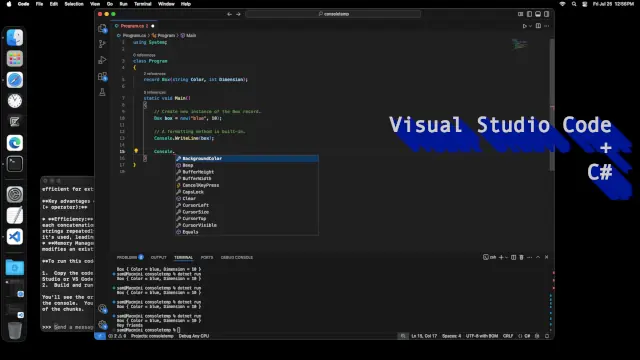
With features like IntelliSense (this is the auto-completion logic where the editor guesses what you are going to type when you press period after a type name), VS Code offers many advantages over Notepad. I am not sure if they still call it IntelliSense, but it is helpful for serious developers.
Other features of VS Code with the official C# extension include:
Refactor.Overall I found the C# support in VS Code to be superior to that in other editors. One big drawback of VS Code is its reliance on Chromium to render its user interface, which makes it slower than programs like Zed. But other than the slight slowdown, it is both more compatible with languages and systems, and has more features, making Visual Studio Code a good choice for developers new and experienced alike.