Viewing Article Links
Suppose a person ends up on Dot Net Perls, and this person is reading about how to use the List in C#. This is a great thing to do. But over time my List article, along with most of the other ones, has accumulated lots of links to other articles on this site.
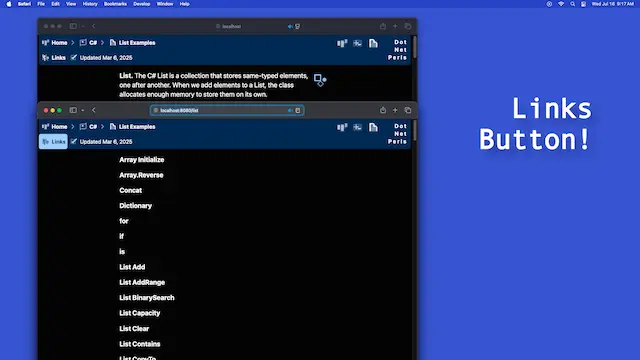
From a certain perspective, this is good—someone might want to browse around and view related topics. But for someone who is focused on the List, it is probably better to get rid of distractions and only show the links if requested.
To this end, I have added a Links button that, when clicked, shows all the links on the page in a separate place at the top. I hope this helps makes the pages less confusing, and also makes it possible to browse the links and go to a different page if desired. Try it out—it works the same way as the zooming images feature.