Rsync and Static Website
Suppose you are making a website and want to have a static site generator. This is great for performance, but it means you need a way to deploy the files to a remote server. Rsync, a command-line tool, is ideal for this.
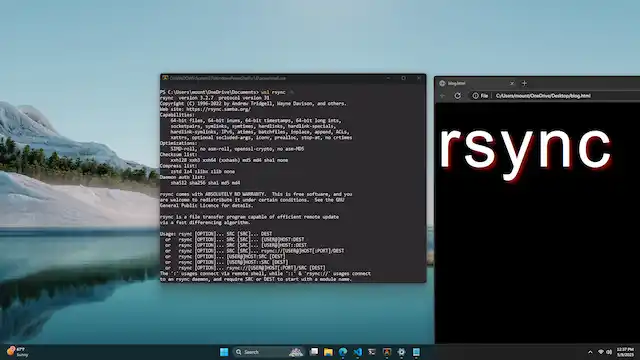
Over the years I have used various graphical FTP programs to deploy a statically-generated website, but rsync is faster and more reliable (and also free). Basically with rsync, one types in rsync and then the "from" directory (the local folder) and the "to" directory (the remote folder on a server).
With command-line flags it can support SSH so that it can perform a secure update of the website. Then, once the files are deployed, the remote web server (like Caddy or NGINX) will automatically serve the new files. While the exact usage of rsync is out of the scope of this post, it is available in WSL (Windows Subsystem for Linux) and macOS.