Dark Mode Website Design
It has always been a dream of mine to build a cool-looking website. But a lot of my early ideas for web design were based around light mode—images that look fine on a white background only. My concepts did not work for dark mode.
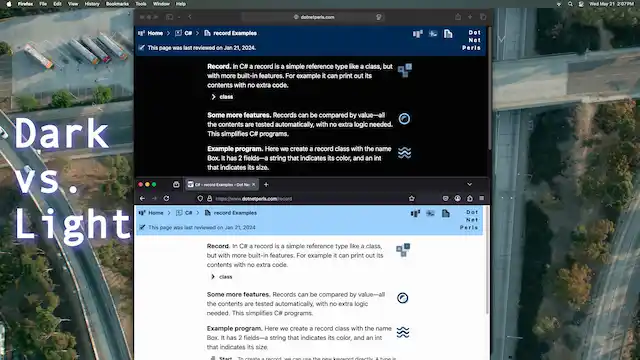
Sure, I was able to change the background color to black, but this just looked awkward and unbalanced. Instead, for a "cool-looking" website that works in dark mode, it is necessary to have vector graphics (like SVG) that dynamically adjust to the color mode.
Here are some things I have learned:
Use
currentcolor as a color in SVGs, and this will be modified when the user changes to dark or light mode.Apply the "use" tag in SVG directly in HTML to access an icon from a SVG file (like a sprite sheet).
Avoid secondary colors as they are harder to adjust than
currentcolor.It might not look as cool as I was hoping, but using SVG images works well for dark and light mode, and this benefits users who tend to prefer dark mode (like myself).